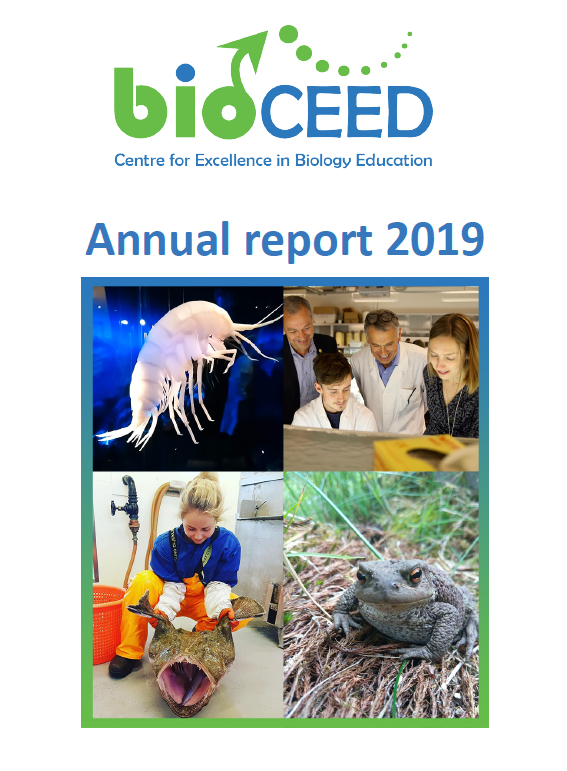Digital tools that support online teaching and learning
How we teach, how and where we discuss teaching and learning, has changed a lot during the last weeks. Although there are many challenges, we see that teachers around Norway (and beyond) have found new ways of communicating and sharing – and new conversational partners.
Teachers gather in digital rooms (in MS Teams, Zoom) and learn from each others’ experience, possibly more than they ever did before. The digital meeting rooms where we now meet remove some of the distance between offices, departments and institutions. We see new networks emerging, for example the Facebook page Digital dugnad initiated by the SFU CELL.
Teachers at BIO and UNIS also join forces to discuss solutions on lab and field teaching when we cannot be in the field or in the lab.
bioCEED has developed several open online teaching tools and educational resources. As online teaching takes over classroom teaching due to the global health situation, we would like to draw your attention to these resources. These tools from bioCEED could be useful for you, whether you are a teacher or a student.
Digital dugnad i høyere utdanning – Digital Teaching for Higher Education
The Facebook group “Digital Teaching for Higher Education” was initiated by SFU CELL – Centre on Experiential Legal Learning, in collaboration with OsloMet. The group now gathers teachers from various horizons who are eager to learn and share their experience with online teaching. Videos, discussions and seminars are made available to all.
“This group is intended as a resource for anyone teaching in higher education, so we can share tips, advice, and instructions for transferring physical education and guidance to digital platforms.” says Malcolm Langford, professor at UiO and leader of CELL.
You will find the page HERE.
Other Resources
UiB, UNIS, UiO, NTNU, and other Norwegian universities along with UNIT (Directorate for ICT and joint services in higher education and research) have published guidelines and tips for starting with online teaching. You will find some of these pages below. Even if universities make use of specific teaching tools which are directly integrated in their Learning Management System (such as Canvas, BlackBoard, etc.), there is certainly much to learn from the pedagogical point of view.
- UNIT – Directorate for ICT and joint services in higher education and research: Overview of digital teaching resources
- NTNU: Online course on how to make your own education videos / Video for læring
- UiB: UiB Learninglab’s information, tips, user manuals and webinars about Online Teaching
- UNIS: Digital Educational Resources
- UiO: UiO’s tips and recommended programmes for meetings and online teaching
Open Source software for screencast
Recently we described how to use OBS Studio to make a screencast of a presentation or lecture. A screencast consists in a video recording of the data or any other visual content displayed on a computer screen, typically with comments in the form of subtitles or voice over. If you plan to create teaching videos but haven’t been recommended a specific software by your institution, OBS Studio may be a good choice. It is free and open source. HERE is the direct link to our quick tutorial.
Reading about online teaching
For those of you who want to read more about digital teaching, here are a couple of references (books, posts, tips):
1. Fem tips for bedre videoforelesninger – from Espen Andersen‘s blog Tversover
2. Teaching in a Digital Age – Guidelines for designing teaching and learning by A.W. (Tony) Bates